How LYIT works onsite
LYIT is designed to work where maintenance actually happens.
At the shelf, in workshops, and in remote parts areas – not behind a desk.
It captures what really leaves the shelf and flags low stock early, so parts shortages don’t turn into downtime.
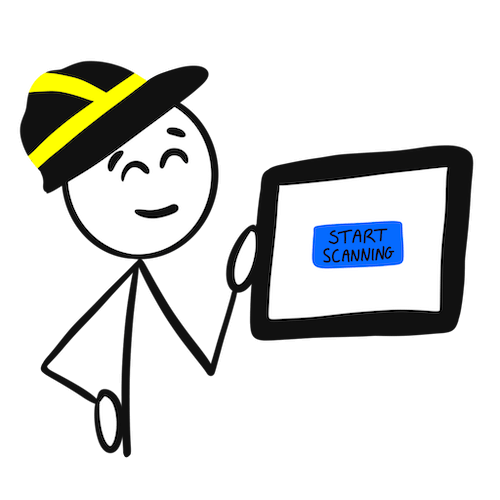
Step 1: Terminals sit where parts are issued
LYIT terminals are installed in workshops, store rooms, and remote parts areas where parts are actually taken from the shelf.
This puts issuing at the point of use, not backfilled later through paperwork or memory.
Terminals are located at the shelf, not in an office.
Step 2: Parts are scanned as they’re issued
When a part is taken, it’s scanned out on the terminal.
This captures real-world usage as it happens, without manual logs, spreadsheets, or double-handling.
LYIT reflects what is actually being used onsite, not what should have been used.
Usage is captured at the moment the part leaves the shelf.
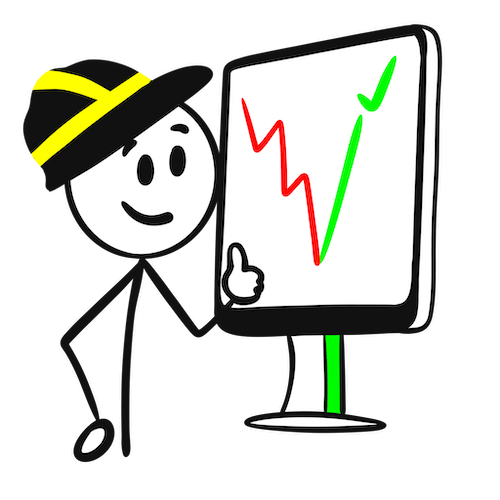
Step 3: Low stock is flagged before it causes delays
LYIT monitors issuing activity and stock levels across all terminals.
Daily low-stock emails highlight issues early, giving parts coordinators time to reorder before shortages impact maintenance work.
Low stock is identified early, before it becomes a problem.
How LYIT fits with existing systems
LYIT is not an ERP replacement.
It complements existing systems by providing reliable, real-world issuing data from the point of use — the gap most ERPs struggle to capture accurately.
ERP systems remain the system of record.
LYIT ensures the data going into them reflects reality.

What environments LYIT is built for
-
Maintenance workshops
-
Store rooms and satellite stores
-
Remote and underground operations
-
High-use consumables and critical maintenance parts
LYIT is built for environments where uptime matters and work doesn’t stop for administration.
Getting LYIT live onsite
Once equipment and LYIT support are onsite, most terminals are typically live within approximately one week, depending on site access and rollout approach.
Terminals can be deployed individually or staged across multiple areas.
LYIT tracked usage trends and flagged low stock levels early: allowing timely restocks of the most-used parts before operations were impacted.
This setup gave the Workshop Parts Coordinators advanced warning of potential parts unavailability and eliminated the guesswork involved in restocking critical parts.

See if LYIT fits your site
A short call to talk through your workflow and whether LYIT makes sense for your operation.
Frequently Asked Questions
The general FAQs below cover common questions about LYIT.
For step-by-step instructions, troubleshooting, and system-specific guidance, please refer to the LYIT Handbook.
What is LYit?
LYIT stands for Last Yard Inventory Tracking, it's a simple, stand-alone system designed to help you keep track of parts at "the Last Yard", in storerooms, remote parts containers and workshops. No complex software, no integration headaches, just reliable part tracking where you actually need it.
How does Lyit work?
Each part is labelled with a barcode at it's location in the storage area. When staff scan a part out or in, the LYIT terminal keeps a live record of usage and stock levels. It works offline and syncs when internet is available, so you’re never left in the dark.
Does LYIT integrate with our current systems?
LYIT is a standalone system, but it can easily run alongside your existing processes. It doesn’t require integration to deliver results. Many clients use it to manage “last yard” stock while keeping their ERP or warehouse system unchanged.
What do we need on site to get started?
All you need is a power source, wi-fi connection and a place to set the terminal (e.g. your store, container or workshop). We’ll supply the scanner, tablet, labels, and get it configured for your site. Note: no wi-fi? We can look at cellular network or Starlink coverage, if needed.
How long does it take to set up?
Once we’ve confirmed the parts list and layout, most sites are up and running within a few days. The labelling and barcode process is simple, and our install guide makes it easy to follow.
What if our internet is patchy?
No problem. LYIT runs offline and keeps tracking locally. When a connection is available again, it syncs automatically. You won’t lose data or tracking history.
How do I access the LYIT System?
If you're an existing customer or site user, you can log in to the LYIT platform here: 👉 Log in to LYIT
Use your assigned credentials to access your dashboard. If you don’t have login details or need help, please get in touch with us.
Does the system need tech support?
Nope. LYIT was built for field use, not an office environment. It’s plug-and-play and doesn’t require your internal IT team to manage it.
Is it complicated for the crew to use?
Not at all. If you can scan a barcode, you can use LYIT. It's easy for teams to pick it up in minutes, and we provide a short video to explain how it fits into their workflow.
What kind of savings can we expect?
Even one delayed repair can cost thousands in downtime, labour, and lost productivity. LYIT helps ensure critical parts are available when needed - avoiding costly delays, last-minute warehouse runs, and emergency orders. The real question is: what would it save in your operation?
Can LYIT be used in more than one location?
Yes, LYIT works great with multiple terminals. Many larger sites use it to manage several remote storage areas at once, all feeding into one system.
What does it cost?
Pricing starts from $1925 + GST/month per terminal, including scanner, setup, and support. Multi-terminal discounts and tailored packages are available. Head to the [Pricing] page or [Download the Info Pack] for more details.
Who’s behind LYIT?
LYIT was designed by Glen Muller, who has over 20 years of hands-on experience in maintenance and field work. Find out more HERE
Frequently Asked Questions
The general FAQs below cover common questions about LYIT.
For step-by-step instructions, troubleshooting, and system-specific guidance, please refer to the LYIT Handbook.
What is LYit?
LYIT stands for Last Yard Inventory Tracking, it's a simple, stand-alone system designed to help you keep track of parts at "the Last Yard", in storerooms, remote parts containers and workshops. No complex software, no integration headaches, just reliable part tracking where you actually need it.
How does Lyit work?
Each part is labelled with a barcode at it's location in the storage area. When staff scan a part out or in, the LYIT terminal keeps a live record of usage and stock levels. It works offline and syncs when internet is available, so you’re never left in the dark.
Does LYIT integrate with our current systems?
LYIT is a standalone system, but it can easily run alongside your existing processes. It doesn’t require integration to deliver results. Many clients use it to manage “last yard” stock while keeping their ERP or warehouse system unchanged.
What do we need on site to get started?
All you need is a power source, wi-fi connection and a place to set the terminal (e.g. your store, container or workshop). We’ll supply the scanner, tablet, labels, and get it configured for your site. Note: no wi-fi? We can look at cellular network or Starlink coverage, if needed.
How long does it take to set up?
Once we’ve confirmed the parts list and layout, most sites are up and running within a few days. The labelling and barcode process is simple, and our install guide makes it easy to follow.
How do I access the LYIT system?
If you're an existing customer or site user, you can log in to the LYIT platform here: 👉 Log in to LYIT
Use your assigned credentials to access your dashboard. If you don’t have login details or need help, please get in touch with us.
What if our internet is patchy?
No problem. LYIT runs offline and keeps tracking locally. When a connection is available again, it syncs automatically. You won’t lose data or tracking history.
Does it need support?
Nope. LYIT was built for field use, not an office environment. It’s plug-and-play and doesn’t require your internal IT team to manage it.
Is it complicated for the crew to use?
Not at all. If you can scan a barcode, you can use LYIT. It's easy for teams to pick it up in minutes, and we provide a short video to explain how it fits into their workflow.
What kind of savings can we expect?
Even one delayed repair can cost thousands in downtime, labour, and lost productivity. LYIT helps ensure critical parts are available when needed - avoiding costly delays, last-minute warehouse runs, and emergency orders. The real question is: what would it save in your operation?
Can LYIT be used in more than one location?
Yes, LYIT works great with multiple terminals. Many larger sites use it to manage several remote storage areas at once, all feeding into one system.
What does it cost?
Pricing starts from $1925 + GST/month per terminal, including scanner, setup, and support. Multi-terminal discounts and tailored packages are available. Head to the [Pricing] page or [Download the Info Pack] for more details.
Who’s behind LYIT?
LYIT was designed by Glen Muller, who has over 20 years of hands-on experience in maintenance and field work. Find out more HERE